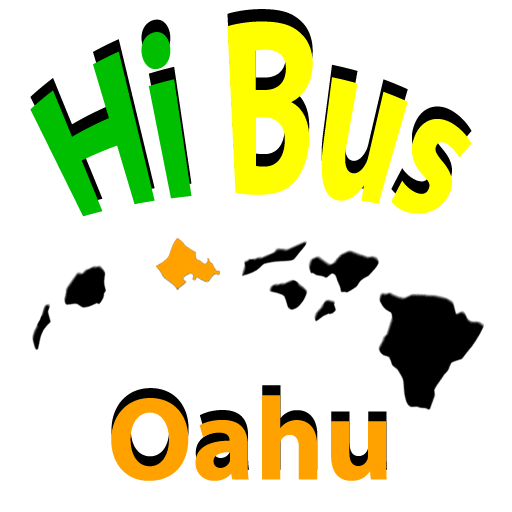- What is Hi Bus?
Hi Bus is an application which allows you to look up real-time bus information on an Android device. It also has many more features listed here
- What is a stop ID #?
A stop ID # is a unique number given to a bus stop on Oahu. When you find a bus stop ID # you are identifying that exact bus stop.
- Where can I find the stop ID #?
You can *normally* find the stop ID # on the bus sign for the stop. It is *usually* located on the pole below the sign of what buses stop at that bus stop.
- What happens when there is no stop ID #?
You can search by street name(s) by clicking on the "stop ID" box and instead selecting "street names". For example search "middle rose" will show the bus stop that is on middle street and rose street.
The Pro version of Hi Bus will also allow you to figure this out by searching by your location OR a point on a map. It then searches around you (or that point) and finds nearest bus stops. You can then decide which is your closest bus stop.
- How do I search by street name(s)?
Search for one street first like "Middle" and if you need to lower the results try adding in the next street too "Middle Rose" this would be for the bus stop on Middle St. and Rose St.
TIPS: Don't search for "street" use "st", with "avenue" use "ave", with "road" use "rd", "highway" use "hwy"
- How do I search by my location?
You can search by street name(s) by clicking on the "stop ID" box and instead selecting "my location". Then click search. You will then choose a location provider of how you want to be found. Try GPS for most accurate results. If you want to find a stop that is not near you, but somewhere else on the map. Choose "point on map" and select where that place is.
Once you find the stop you are looking for, click on it and click load stop. It will then load the bus arrival information for that stop.
- How do find a bus route and the stops that the bus stops at?
Once you find a bus stop. Load that stops arrival information by searching that stop. Once it has loaded, click on the bus which you want to find stop and route info for. It will then pop up with options and select load route/stops. Let it load and if the route is found in the database, you will be presented with options on the map screen which you can toggle for that bus's stops and route.
Note: If a bus is not found in the database, it will not be able to show you it's route or stops. HEA updates their information every once in a while so it will probably be fixed.